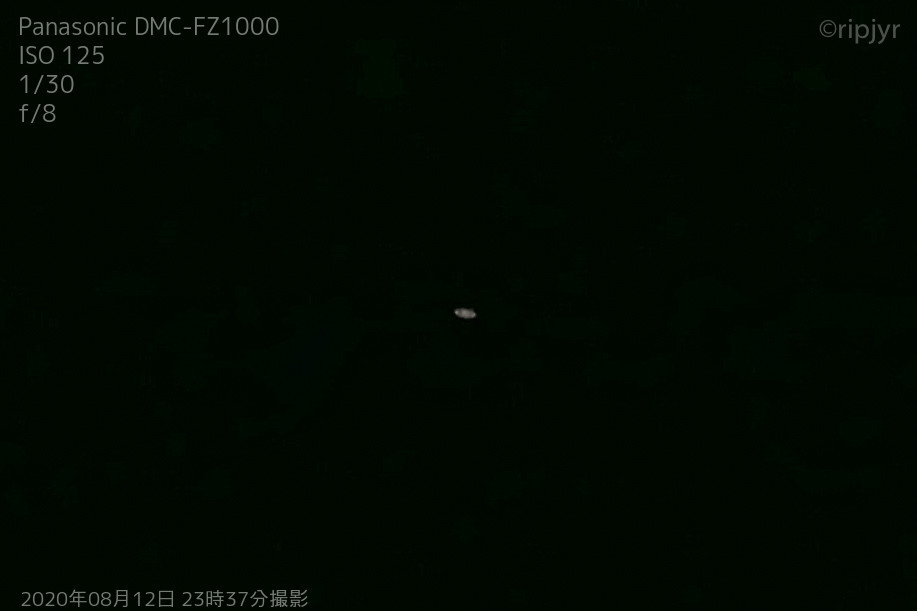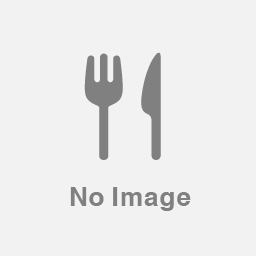Deep Security Manager 12.0 update 11
Enhancements
- The 'upgrade on activation' feature will only upgrade the agent on the computer from the last two major releases. If the agent does not meet the criteria, customer must upgrade the agent manually to a release within the last two major releases. Then the 'upgrade on activation' feature will detect the newer version and complete the upgrade to the designated release. DSSEG-5715
Resolved issues
- If you re-imported different software packages with the same name, the packages were not considered modified. DSSEG-5707
- The description of the default SSL configuration was misleading. SEG-68686/DSSEG-5191
- An error occurred when properties were changed on the Log Inspection rule "1002729 - Default Rules Configuration" in Policy > Common Objects > Log Inspection Rules. SEG-77260/SF03263573/DSSEG-5727
What's new in Deep Security Manager? | Deep SecuritySecurity updates
Security updates are included in this release. For more information about how we protect against vulnerabilities, visit Vulnerability Responses. Please note, in line with responsible disclosure practices, CVE details will only be made available for select security updates once patches have been made available for all impacted releases.
- Highest CVSS Score: 8.1 (AV:N/AC:H/PR:N/UI:N/S:U/C:H/I:H/A:H)
- Highest severity: High
- DSSEG-5738/DSSEG-5886/DSSEG-5744
Deep Security Linux Agent - 12.0 update 11
Enhancements
- Application Control includes script files with the ".cron" extension as part of the inventory. SEG-76680/SF03240341/DSSEG-5685
- Integrity Monitoring detects changes to the "setuid" and "setgid" attributes for Linux and Unix platforms. SEG-78797/DSSEG-5732
- Real-time Integrity Monitoring explicitly matches the directory specified in the base directory. Previously, it matched all paths that started with the base directory. SEG-79112/03301290/DSSEG-5767
Resolved issues
- The Anti-Malware driver caused system hang on Linux platforms where autofs was used. SEG-78320/SF03199934/DSSEG-5718
- A high amount of CPU was used wen Deep Security real-time Anti-Malware scans were enabled on Linux platforms. SEG-75739/SF03036857/DSSEG-5836
- When Application Control was enabled it would sometimes cause the agent to periodically restart. SEG-79922/DSSEG-5823/SEG-75985/SF03184883/DSSEG-5843
- Kernel Panic occurred when Web Reputation, Firewall, or Intrusion Prevention were enabled. SEG-80201/SF03332691/DSSEG-5846
What's new in Deep Security Agent? | Deep SecuritySecurity updates
Security updates are included in this release. For more information about how we protect against vulnerabilities, visit Vulnerability Responses. Please note, in line with responsible disclosure practices, CVE details will only be made available for select security updates once patches have been made available for all impacted releases.
- Updated Nginx to 1.18.0.
- SEG-78524/SF03321021/DSSEG-5749
Deep Security Unix Agent - 12.0 update 11
What's new in Deep Security Agent? | Deep SecurityEnhancement
Deep Security Windows Agent - 12.0 update 11
Enhancements
- Application Control includes script files with the ".cron" extension as part of the inventory. SEG-76680/SF03240341/DSSEG-5685
- Real-time Integrity Monitoring explicitly matches the directory specified in the base directory. Previously, it matched all paths that started with the base directory.SEG-79112/03301290/DSSEG-5767
Resolved issues
- When Integrity Monitoring was enabled, the owner of a file was incorrectly changed to a user that did not exist. DSSEG-5731
What's new in Deep Security Agent? | Deep SecuritySecurity updates
Security updates are included in this release. For more information about how we protect against vulnerabilities, visit Vulnerability Responses. Please note, in line with responsible disclosure practices, CVE details will only be made available for select security updates once patches have been made available for all impacted releases.
- Updated Nginx to 1.18.0.
- SEG-78524/SF03321021/DSSEG-5749
- 作者:佐々木 伸彦
- 発売日: 2020/01/23
- メディア: 単行本(ソフトカバー)